It’s a beautiful morning, and you’ve come across an interesting article. You would like to share it on your profile on social media - maybe Facebook, it can be Twitter, or even something completely different. So you copy the link and paste it into the field for adding a new post. And suddenly, you see an extra image that you didn’t add yourself.
In this post, I would like to bring you closer to the topic of Open Graph protocol.
This is how you can tell other sites which thumbnails (not only this) to use instead of a blank or no image.
For example, my previous post might be presented as:
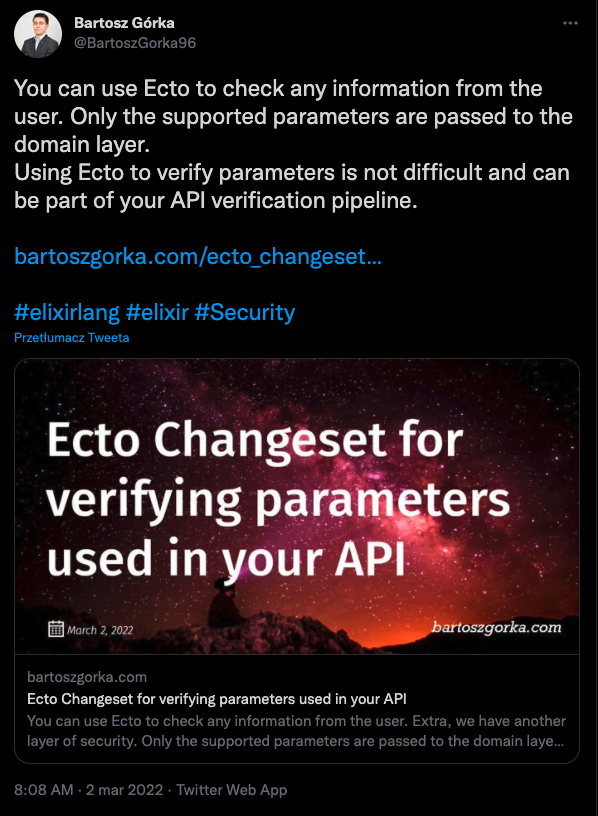
Open Graph protocol
The protocol is the industry standard for providing information regarding the presentation of pages. Enables any web page to become a rich object in a social graph.
Two sides can be specified - the entry and the system on which the link to the entry is posted.
For the entry page, it is necessary to specify the fields in <head> inside HTML code so that the <meta> fields contain the appropriate keys and values.
The platform is responsible for the entire handling of this information to show something more, such as a thumbnail or description of the entry, instead of the link itself.
You can see some of the information available from my blog below:
1
2
3
4
5
6
7
8
9
10
<!-- Required data -->
<meta property="og:type" content="article">
<meta property="og:title" content="Ecto Changeset for verifying parameters used in your API">
<meta property="og:url" content="https://bartoszgorka.com/ecto_changeset_for_verifying_parameters_used_in_your_api">
<meta property="og:image" content="https://bartoszgorka.com/assets/images/posts/ecto_changeset_for_verifying_parameters_used_in_your_api.png">
<!-- Extra data -->
<meta property="og:locale" content="en_US">
<meta property="og:site_name" content="Bartosz Górka">
<meta property="og:description" content="You can use Ecto to check any information from the user. Extra, we have another layer of security. Only the supported parameters are passed to the domain layer. Using Ecto to verify parameters from the user is not difficult and can be part of your API verification pipeline.">
The first four entries are for the required information indicating: type, title, address, and thumbnail. Any further information is optional but is often used by platforms.
In the case of Twitter, we are dealing with a combination of Open Graph protocol and their own in which they use the prefix twitter:.
Using documentation, we can check what tags are supported.
Their twitter: tag has priority over those defined by Open Graph protocols.
However, the Open Graph property is supported as the falls back mechanism when twitter: was not found.
You can see some examples of tags (only twitter:) below:
1
2
3
4
5
<meta name="twitter:card" content="summary_large_image">
<meta name="twitter:site" content="@bartoszgorka96">
<meta name="twitter:creator" content="@bartoszgorka96">
<meta property="twitter:title" content="Ecto Changeset for verifying parameters used in your API">
<meta property="twitter:image" content="https://bartoszgorka.com/assets/images/posts/ecto_changeset_for_verifying_parameters_used_in_your_api.png">
Technical solutions
To verify the correctness of the presentation of information about an entry, you can use, for example Facebook Object Debugger or Twitter Card validator.
Suppose you decide to enter this information on your website.
In that case, you should start by checking if there are already libraries/plugins for your programming language that support this.
For this blog, it’s the gem "jekyll-seo-tag".